1/6





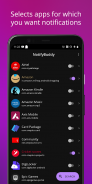



NotifyBuddy - Notification LED
19K+下载次数
10MB大小
2.21(14-08-2024)最新版本
详情评价版本信息
1/6

NotifyBuddy - Notification LED介绍
所以我很恼火我的手机上没有 LED 通知灯,所以我尝试自己制作一个。
对于配备 AMOLED 显示屏的手机,每当需要通知时,应用程序都会显示黑屏,并显示通知 LED 动画。
使用方法:
1. 禁用环境显示和应用程序的任何电池优化。
2. 授予通知访问权限。
3 通过选择颜色来选择您想要通知的应用程序
注意:成功为应用程序选择颜色后,写入应用程序名称的文本应更改为该颜色
就是这样😇。
对于 MIUI 11 设备,请确保在“应用程序信息”中启用“自动启动”。另请检查其他设置中的“在锁定屏幕上显示”权限。
设置图片:https://drive.google.com/folderview?id=1yxrLd5u7kLSGBwviKhXYqM21YLC8Dhiv
附加功能:
1.更改LED动画时间。
2. 更改 LED 颜色。
3. 更改 LED 位置。
4. 未接来电通知。
5. 更改 LED 尺寸(需要付费!)
6.增加停机时间
还有很多...
可以在应用程序内购买高级版本来解锁所有功能!
如果遇到问题,请前往:https://forum.xda-developers.com/oneplus-6t/themes/app-amoled-notification-light-t3943715/post79810512#post79810512
NotifyBuddy - Notification LED - APK信息
APK版本: 2.21程序包: com.xander.android.notifybuddy名称: NotifyBuddy - Notification LED大小: 10 MB下载次数: 8K版本: 2.21发布日期: 2024-08-14 21:49:03最小屏幕: SMALL支持的CPU:
程序包ID: com.xander.android.notifybuddySHA1签名: 84:FA:19:38:66:62:00:30:BA:A2:25:D0:27:A2:4F:D0:96:F0:97:B6开发商 (CN): Android组织 (O): Google Inc.本地 (L): Mountain View国家/地区 (C): US州/市 (ST): California程序包ID: com.xander.android.notifybuddySHA1签名: 84:FA:19:38:66:62:00:30:BA:A2:25:D0:27:A2:4F:D0:96:F0:97:B6开发商 (CN): Android组织 (O): Google Inc.本地 (L): Mountain View国家/地区 (C): US州/市 (ST): California
NotifyBuddy - Notification LED的最新版本
2.21
14/8/20248K 下载次数9.5 MB 大小
其他版本
2.2
14/2/20248K 下载次数8 MB 大小
2.1
9/2/20248K 下载次数4.5 MB 大小


























